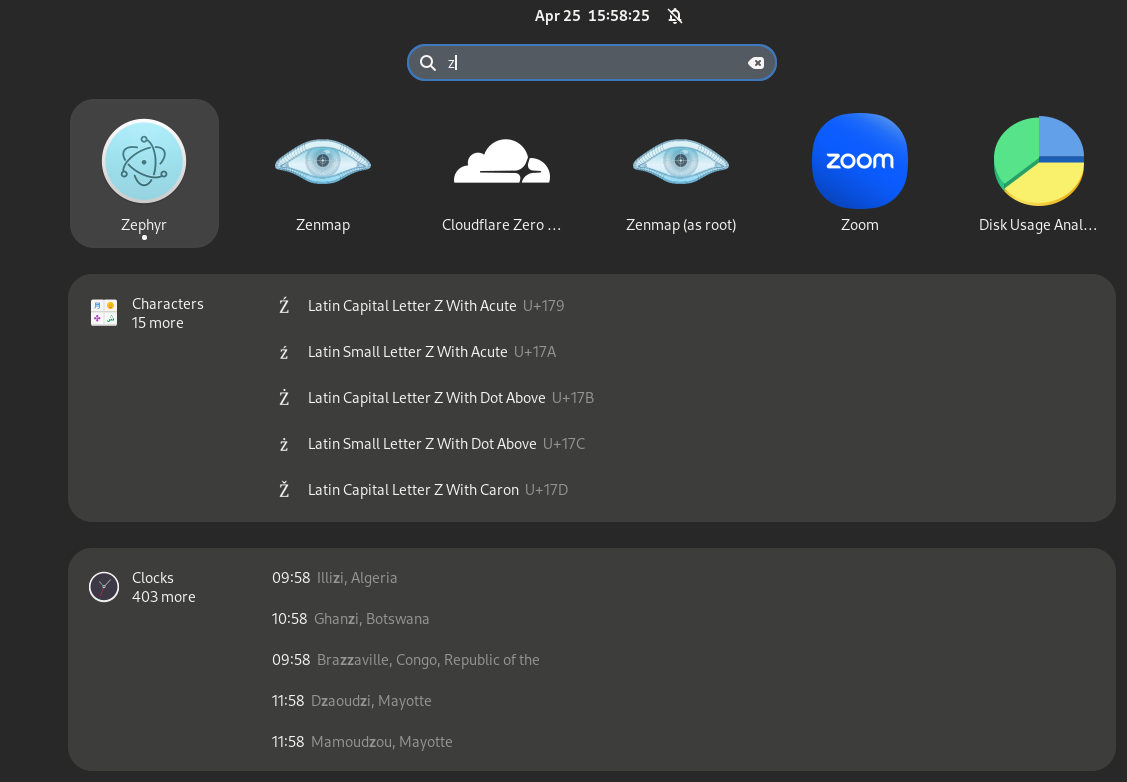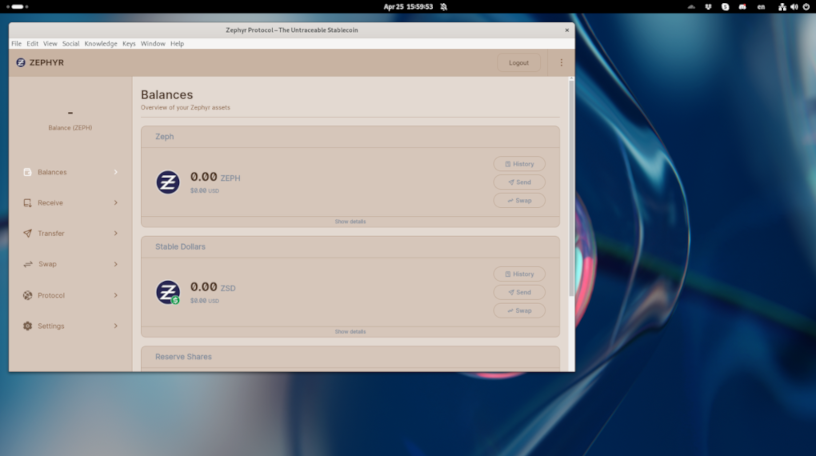How to build Zephyr wallet GUI in .rpm package, aka Fedora OS?
1. Clone source code
Go to https://github.com/ZephyrProtocol/zephyr-wallet and do git clone
$ git clone https://github.com/ZephyrProtocol/zephyr-wallet2. Build zephyr wallet client
Change directory to zephyr-wallet/client, install packge dependencies and build
$ cd zephyr-wallet
$ cd client
$ npm install
$ export NODE_OPTIONS=--openssl-legacy-provider
$ npm run build:desktop
$ npm run copy-build3. Build zephyr wallet desktop app
Change directory to zephyr-wallet/zephyr-desktop-app, install package dependencies.
$ cd zephyr-wallet/zephyr-desktop-app
$ npm installModify the file named forge.config.js at line 90. Add a new maker named @electron-forge/maker-rpm. This config is a must for Electron Forge to build .rpm file.
For reference, please check https://www.electronforge.io/config/makers/rpm.
{
name: '@electron-forge/maker-rpm',
config: {
options: {
homepage: 'http://example.com'
}
}
}Now, it’s time to build rpm file, I do reference from zephyr-wallet/sh/make.sh
$ cd zephyr-wallet/zephyr-desktop-app
$ export ZEPHYR_DESKTOP_DEVELOPMENT=false
$ export NODE_INSTALLER=npm
$ npm run make -- --targets="@electron-forge/maker-rpm"
> zephyr@1.0.2 make
> npm run build && electron-forge make --targets=@electron-forge/maker-rpm
> zephyr@1.0.2 build
> tsc
✔ Checking your system
✔ Loading configuration
✔ Resolving make targets
› Making for the following targets: rpm
✔ Running package command
✔ Preparing to package application
✔ Running packaging hooks
✔ Running generateAssets hook
✔ Running prePackage hook
✔ Packaging application
✔ Packaging for x64 on linux [11s]
✔ Running postPackage hook
✔ Running preMake hook
✔ Making distributables
✔ Making a rpm distributable for linux/x64 [42s]
✔ Running postMake hook
› Artifacts available at: /home/***/Projects/zephyr-wallet/zephyr-desktop-app/out/make
The rpm file should be in out/make/rpm/x86/. Done!
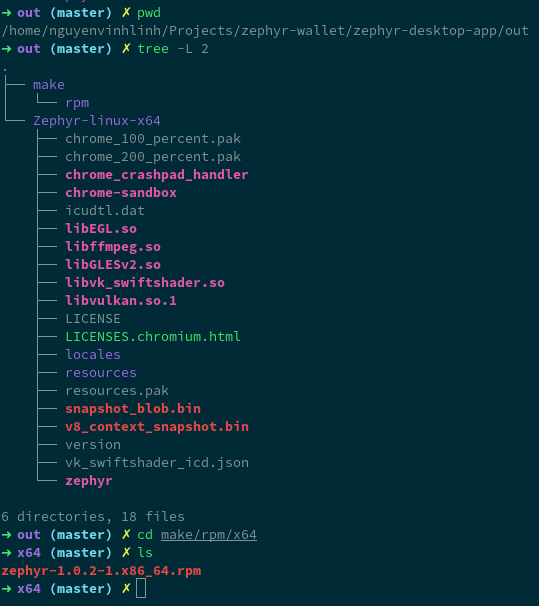
For quick testing without rpm install, you can execute zephyr-wallet/zephyr-desktop-app/out/Zephyr-linux-x64/zephyr.
For rpm istall, you can run the following command.
$ cd zephyr-desktop-app/out/make/rpm/x64
$ sudo dnf install zephyr-1.0.2-1.x86_64.rpm4. Screenshots